- Published on
Epic React Course Notes: Advanced React Hooks
- Authors

- Name
- Martin Valentino
Continuing my learning from the EpicReactDev course by Kent C Doods, this is my notes from the third part of the course. In this post, I'll post my notes for the Advanced React Hooks course.
Github Repo: https://github.com/kentcdodds/advanced-react-hooks
Lesson Notes
useReducer: Simple Counter
The course start with a brief comparison on useState and useReducer and how you can use one to replace another. Kent’s blogpost explain the trade-offs between two and use case for each.
TLDR; from the blogpost
- When it's just an independent element of state you're managing:
useState - When one element of your state relies on the value of another element of your state in order to update:
useReducer - starting with
useState, and moving to **useReducer**when you notice elements of state need to change together.
- When it's just an independent element of state you're managing:
My take: if you’re familiar with redux, the pattern in
useReducerkind of similar, where you write reducer function that consists of state and action.useReducerwill return an array where first index is the state and second index is the dispatcher functionReducer function →
func(state, action)- The structure that you most likely see, which
newStatemay includes anactionis a convention for the reducer function and not an actual API fromuseReducer - The second argument for the reducer function is the value that the dispatcher function arguments receive
- The structure that you most likely see, which
We can also simulate the dispatcher function to accept a function with the argument is the previous state, similar to the dispatcher function in
useState.- By constructing the reducer function like this
const countReducer = (state, action) => { return { ...state, ...(typeof action === 'function' ? action(state) : action), } }The
useReducerdispatch function now can be called withdispatch(newValue)ordispatch((prevState) => { ...prevState, newValue })
useCallback: custom hooks
It’s a hook that’s used for memoization. In react you can use
useCallbackoruseMemofor memoization. Kent’s has a good article discuss about this in detailIn this section, I learn to refactor a logic within a component to be a custom hook. In the exercise, it’s to refactor the API call function that previously run within a component to a custom hook.
- In this exercise, Kent put a reminder on how important to list out the dependencies array for the
useCallbackhook or otherwise potentially we’ll get the indefinite re-render or unexpected re-render.
- In this exercise, Kent put a reminder on how important to list out the dependencies array for the
The exercise in this section teach me how various kind of use case where the
useCallbackcan be suitable to use, especially at the custom hook level.- The exercise also teach a simple trick to make sure
dispatchfunction inuseReducercan be called safely, for a case there’s a long operation happening at the dispatch and the component has an unexpected unmount. This require us to useuseRefto determine the mount/unmount state. Code below for reference
function useSafeDispatch(dispatch) { const mountedRef = React.useRef(false) React.useEffect(() => { mountedRef.current = true return () => { mountedRef.current = false } }, []) return React.useCallback( (...args) => (mountedRef.current ? dispatch(...args) : void 0), [dispatch] ) }- The exercise also teach a simple trick to make sure
I’d say I spent some time in this section to fully understand the pattern here, and still try to think how can I apply this in my work.
useContext: simple Counter
This section of the course gives a brief intro to the React context and how we can
This section also revisit some of the concepts like:
- Lifting state up - https://reactjs.org/docs/lifting-state-up.html
- Props drilling - https://kentcdodds.com/blog/prop-drilling
- He mention that lot of people said that context is used to avoid having a props drilling “issue”, it’s not the only solution. Composition probably a way better solution for solving props drilling than rely on react context. This is a reference video to learn more about it https://www.youtube.com/watch?v=3XaXKiXtNjw
- He will touch more on this composition pattern later in the Advanced React Pattern course
This section also teach about how to wrap a context into a custom hook that can be easily shared to a consumer.
This section also teach me one trick that I end up use in the Goal Tree. Have a context initialise with just undefined (because the initial value is undetermined initially)
import React from 'react'
interface GoalTreeState {
expandedNodes: string[]
updateExpandedNodes: (newExpandedNodes: string[]) => void
}
const GoalTreeStateContext = React.createContext<GoalTreeState | undefined>(undefined)
interface GoalTreeStateProps {
children: React.ReactNode
}
export function GoalTreeStateProvider({ children }: GoalTreeStateProps) {
const [expandedNodes, setExpandedNodes] = React.useState<string[]>([])
const updateExpandedNodes = (newExpandedNodes: string[]) => {
setExpandedNodes(newExpandedNodes)
}
return (
<GoalTreeStateContext.Provider value={{ expandedNodes, updateExpandedNodes }}>
{children}
</GoalTreeStateContext.Provider>
)
}
export function useGoalTreeState() {
const context = React.useContext(GoalTreeStateContext)
if (context === undefined) {
throw new Error('useGoalTreeState must be used within GoalTreeStateProvider')
}
return context
}
Another examples in this section is to use React context to cache the response from API call.
useLayoutEffect: auto-growing textarea
- Read Kent’s article on the comparison for
useEffectvsuseLayoutEffecthttps://kentcdodds.com/blog/useeffect-vs-uselayouteffect- TLDR;
- Use
useLayoutEffectwhen there’s a need to mutate the DOM or do measurement to the actual DOM that’s rendered to the browser - Use
useEffectfor any other side-effect that’s not required mutating the DOM or getting measurement from the DOM element.
- Use
- TLDR;
- Simple rule from the course If you are making observable changes to the DOM, then it should happen in
useLayoutEffect, otherwiseuseEffect. - This section doesn’t give much explanation as it should be obvious enough on the use case for this particular hook.
useImperativeHandle: scroll to top/bottom
This is react hook that allows us to expose imperative methods to a component consumer which pass a ref prop to our component and it needs to be handled imperatively.
- The exercise from this section teach about how to attach a function to a
refobject and call it from the component consumer.
I will never know about this hook if it’s not from this course. Kent also said, there’s a little use case for this hook for a problem that you probably can solve with React native “declarative” way.
useDebugValue
It’s a react hook that is useful in conjunction with React Devtools. It can only be used inside a custom hook.
This hook basically allow you to give a label to a custom hook so that it gives more context for debugging in the React dev tools
- Without
useDebugValue
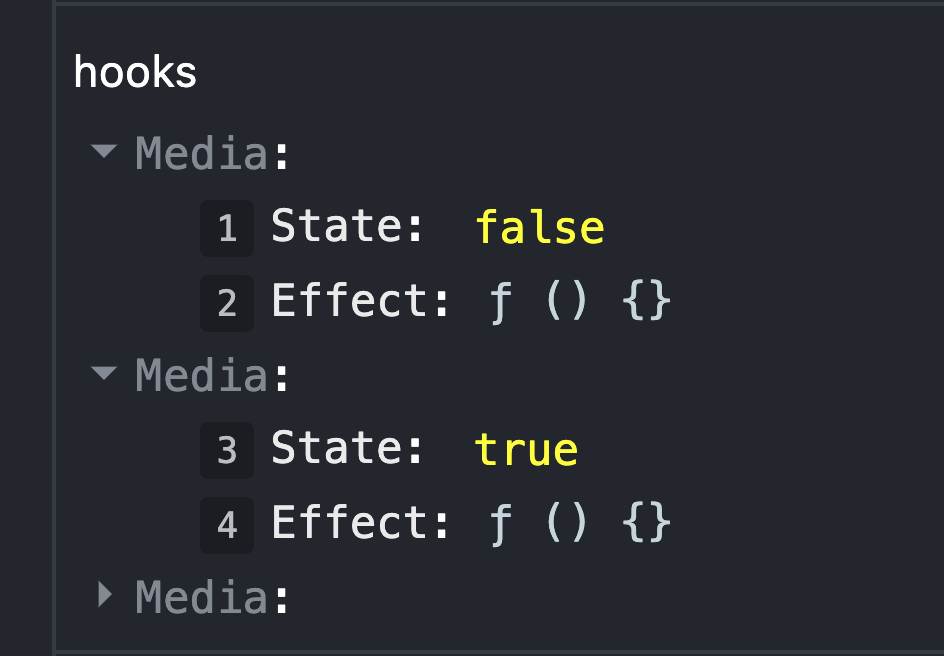
- With
useDebugValue

Basically it’s like put a console.log, but you can see the print out directly from the React Dev Tools
